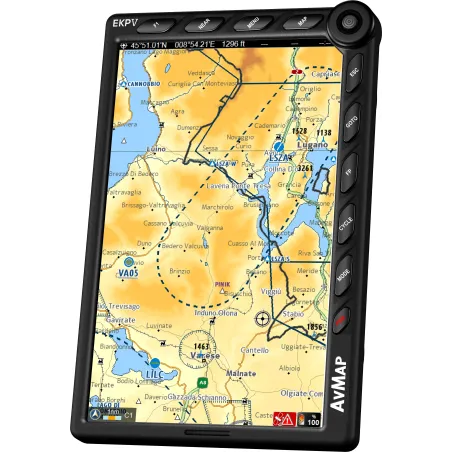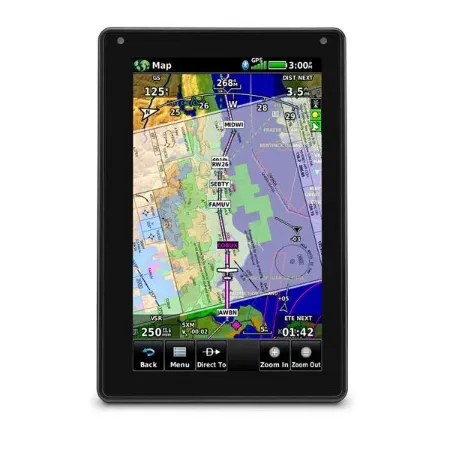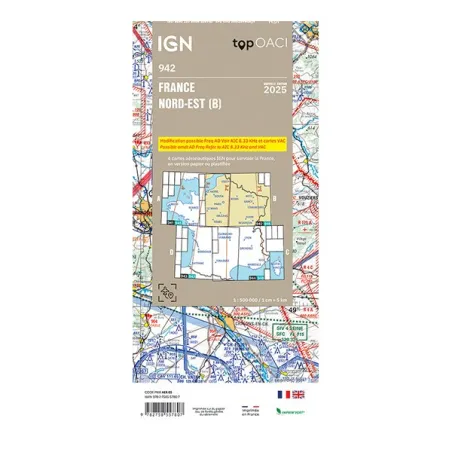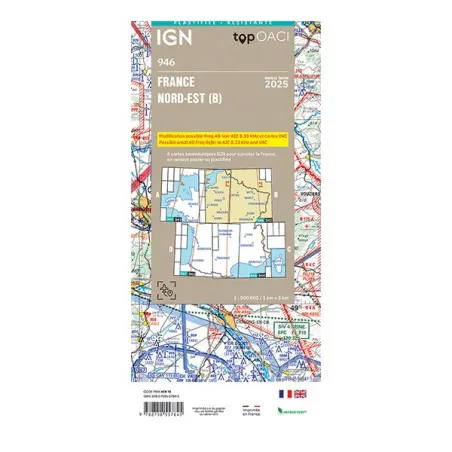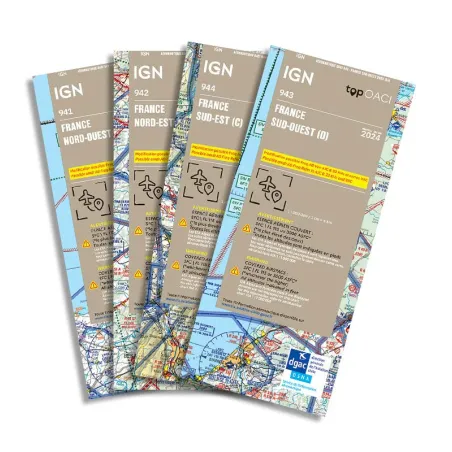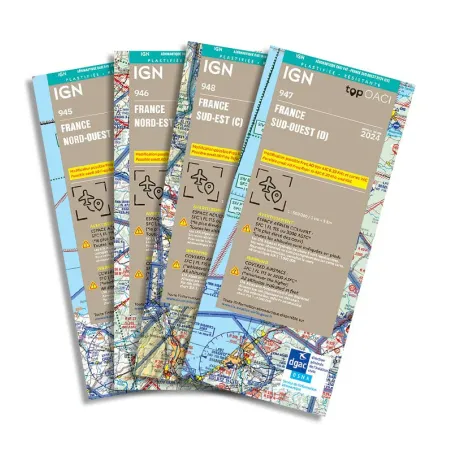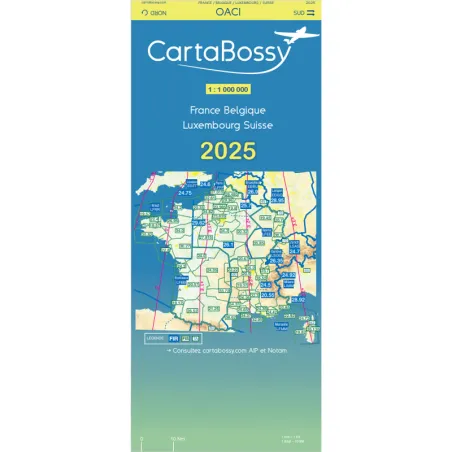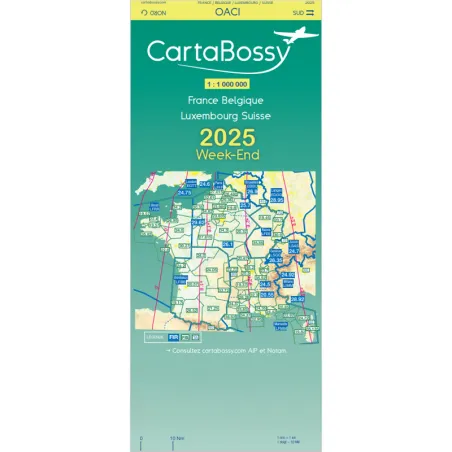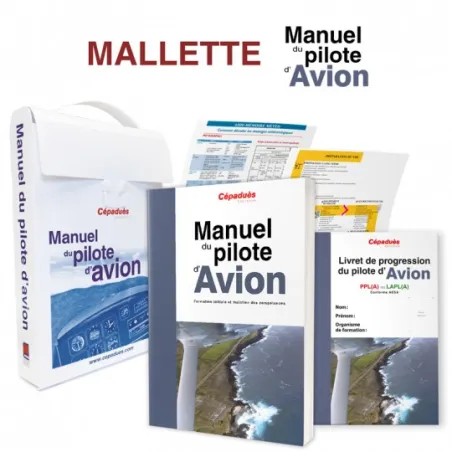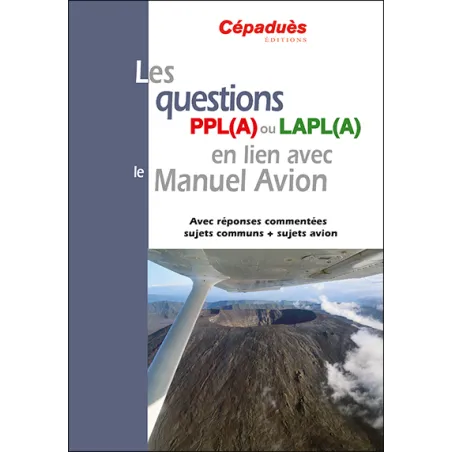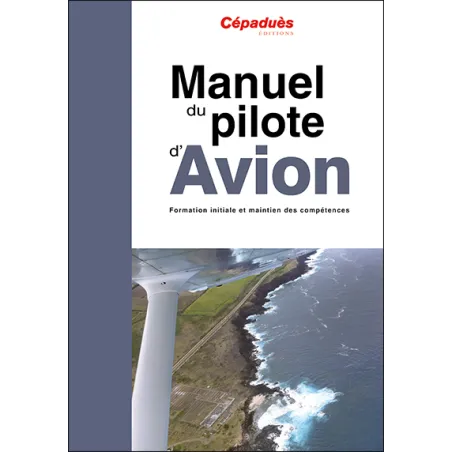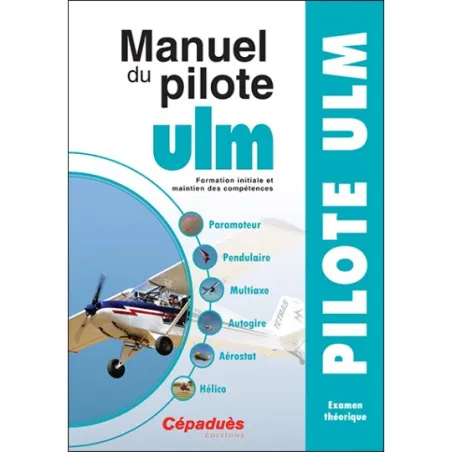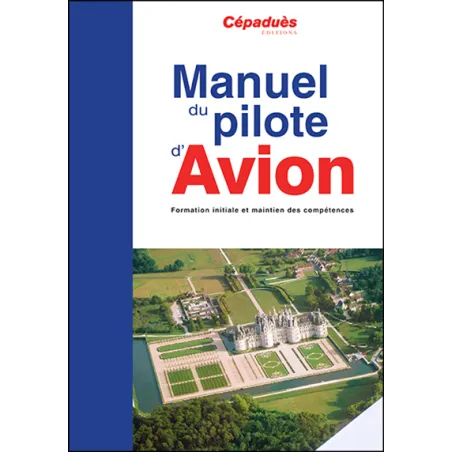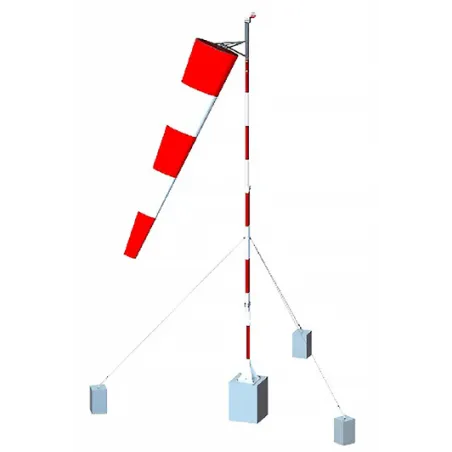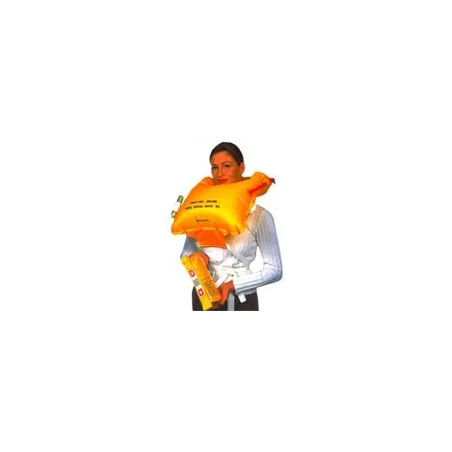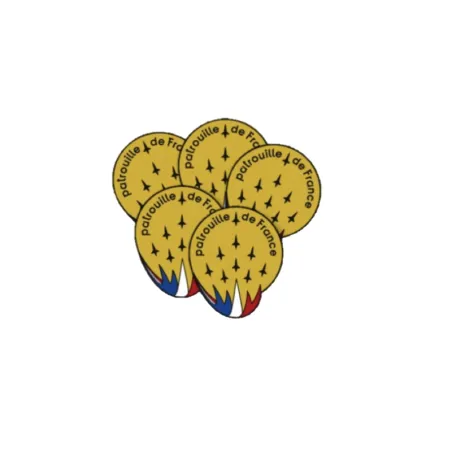Flight simulator: how to choose your equipment?
Categories :
BAYO
, Flight simulator
Whether you are a gamer or an aviation enthusiast, at some point, you will want to try a flight simulator. Is that moment now? Here is the checklist for choosing the components of your simulation game. Take control of a fighter jet or an intercontinental A320... Thrills guaranteed!
How do you choose a flight simulator when you're new to this type of game? The first rule is to start with the essentials and gradually enhance your setup as you seek to improve your gaming experience. Technically, you can play using only a keyboard, mouse, or game controller, but the goal of a simulator is to offer the most realistic flying sensations. Some accessories will be useful. For each type of peripheral, you have a wide range of choices, and your first criteria will be based on your budget, expectations, and motivation. The higher-end a joystick, throttle, or rudder pedals are, the more realistic the experience: it’s all about material quality, ergonomics, the number of controls or programmable buttons, precision, etc.
Take it step by step. Piloting an aircraft requires learning. Before mastering a fighter jet in combat during a storm, you will need to practice landing a small Cessna on the runway and accumulate plenty of flight hours... You might as well check if you’ll get hooked or remain an occasional player before turning your desk into a cockpit. So, first advice: start with the basics.
Joystick or yoke?
The basics are the joystick or the yoke. This first accessory takes you from a simple keyboard or mouse-controlled game to the more realistic sensation of being the pilot in the aircraft. It will be your first purchase. Which one should you choose? Although they have the same functions, they differ in ergonomics and handling.
The joystick is a simple stick that controls movement by tilting along two or even three axes. It is the simulator equivalent of a real aircraft’s control stick. Advantage: easy handling. Contrary to popular belief, likely fueled by cinematic imagery, the stick is not the most common equipment in aviation, at least not in civil aviation... with notable exceptions like Airbus. In fact, the Thrustmaster brand offers a joystick that is a great replica of the Airbus A320, staying true to its original color.
The other option is the yoke: a kind of U-shaped steering wheel. Some players prefer it over the joystick, considering the sensation more realistic. Ultimately, the choice depends on personal preference: it’s as much about ease of handling as it is about personal imagination. And once you become addicted to flight simulators, you might follow the advice of a gamer on a forum: "I’ve gotten into the habit of using the same control system as in real life, meaning a joystick for aircraft with a control stick and a yoke for those with a ‘wheel.’"
A HOTAS for more immersion
At this stage, you’re starting to enjoy yourself. But using the keyboard to take off? Not very fun... You will gain significantly in immersion by adding a throttle to your joystick or yoke. The combination of these two simulator peripherals forms the HOTAS, short for “Hands on Throttle and Stick.” This system, found in fighter jets, allows the pilot to control all aircraft commands without letting go of these two essential flight instruments. That’s why a HOTAS makes your simulator experience much more thrilling.
What does a throttle add? It controls engine power and other functions such as flap control, mixture control, etc. Your takeoffs become much more exciting. You start to feel the thrill – both literally and figuratively – of flight simulation games.
 Rudder pedals for experts
Rudder pedals for experts
Your gaming experience won’t be truly complete until you add rudder pedals to your setup. In aviation, they are called rudder controls. Their two pedals control the aircraft’s yaw direction and braking. Rudder pedals are particularly useful for fighter jets, where you need both your hands and feet to operate all controls at the speed of supersonic flight. You’re now ready to ditch the keyboard and mouse entirely. You’ve entered the “expert” category. But wait... Mayday, mayday! You’re still missing something... Of course: a headset! Even if you’ll never be in contact with a real control tower, you’ll feel like a true pilot. Especially if you use a “real” pilot headset.
Thrustmaster and Honeycomb, the most advanced
Now you just need to navigate the vast selection of available equipment. Some technical aspects should be considered, starting with compatibility with your computer. Most accessories work on PCs, but far fewer are compatible with Macs. Also, ensure that your peripherals are compatible with each other. The best approach is to choose all your equipment from the same brand or even from the same product line. Speaking of brands, if you want top-notch products, go for the most advanced on the market: Thrustmaster and Honeycomb. They stand out for material durability, immersive sensations, and the range of features.
Share this content
Please log in to rate this article