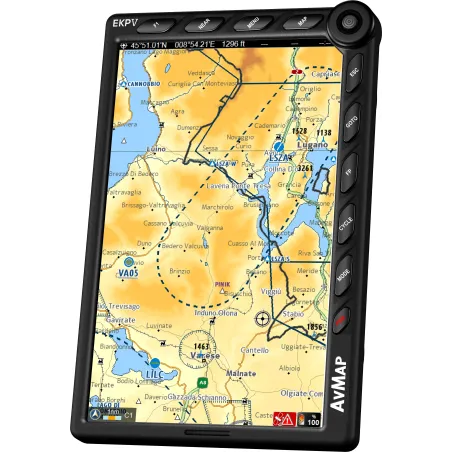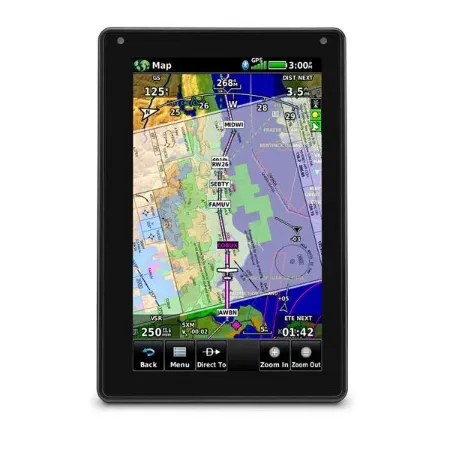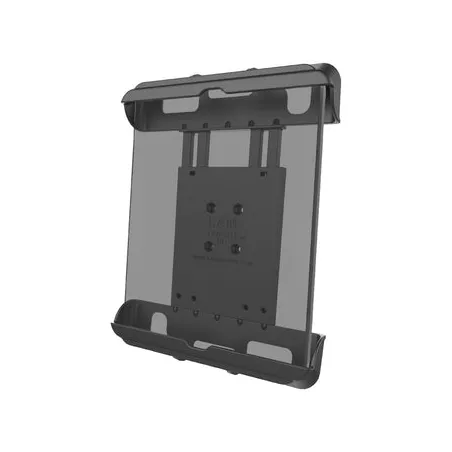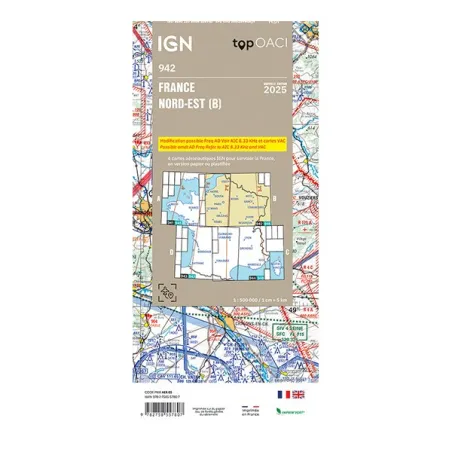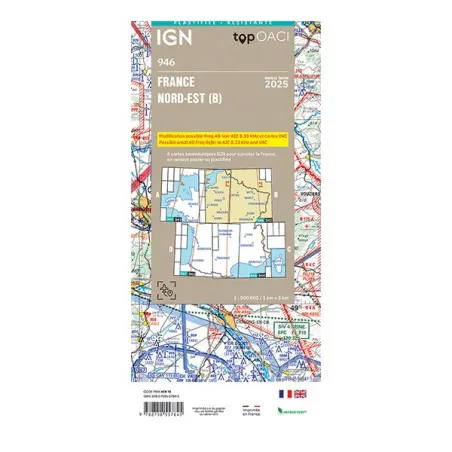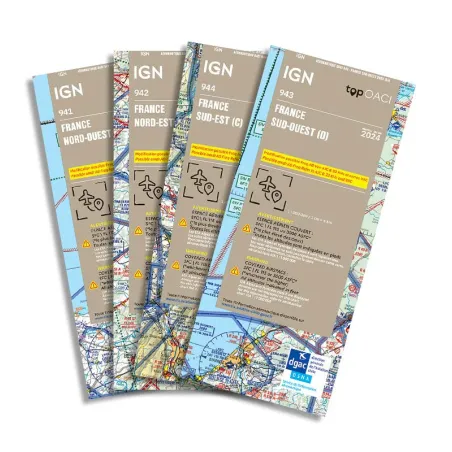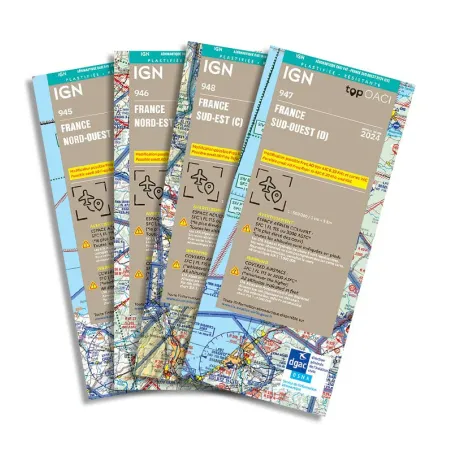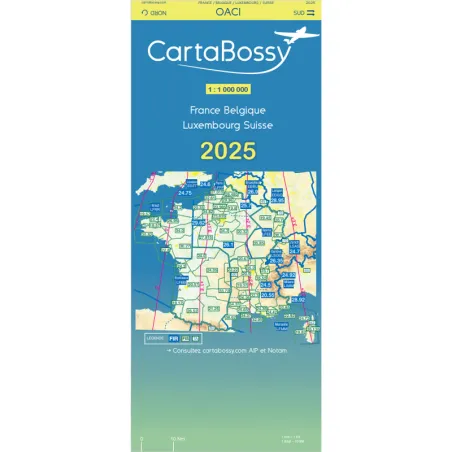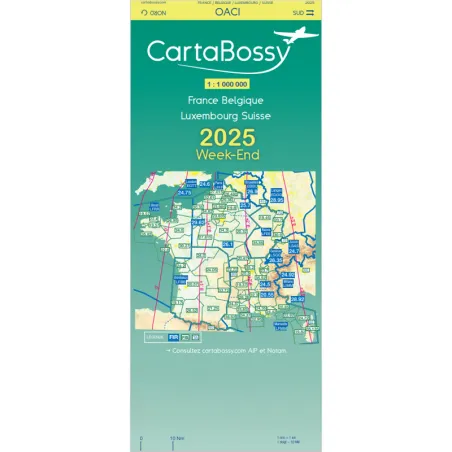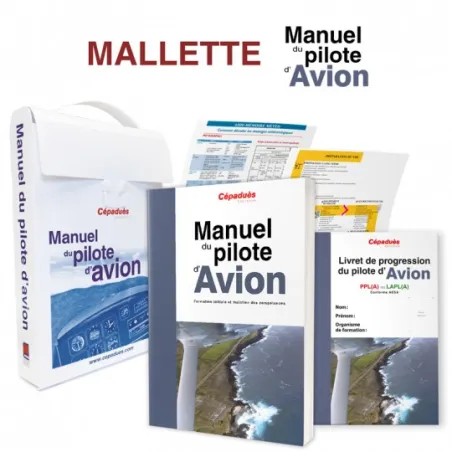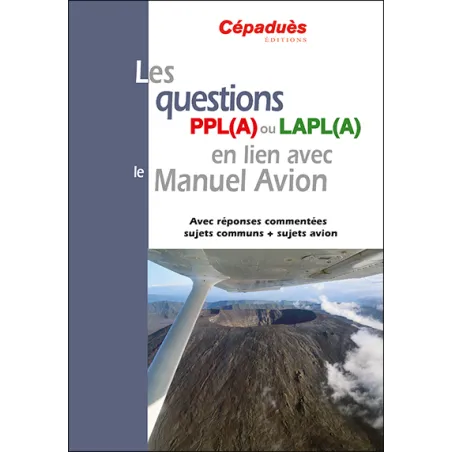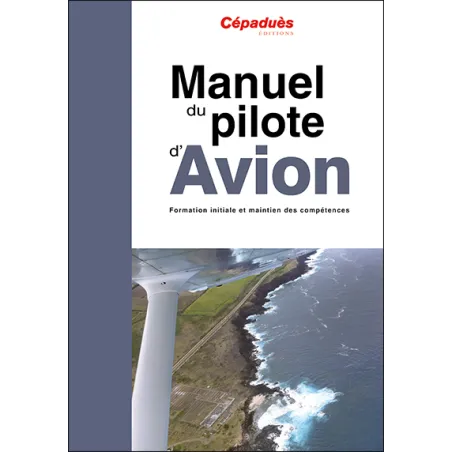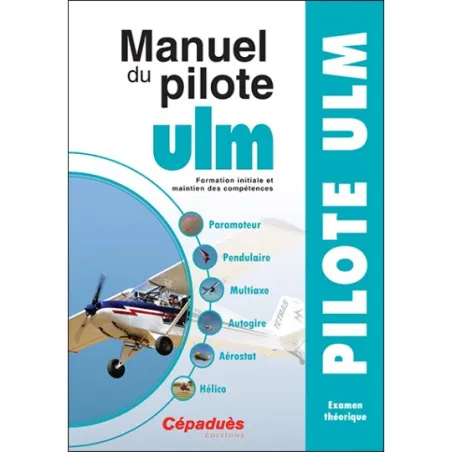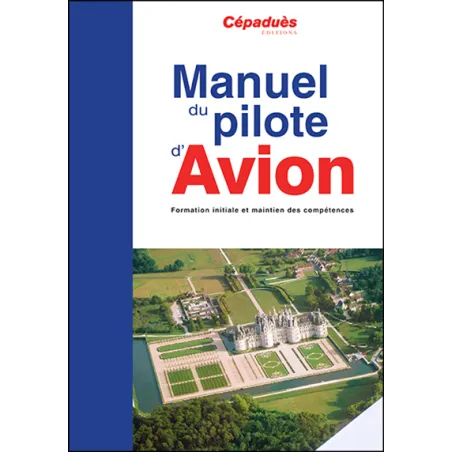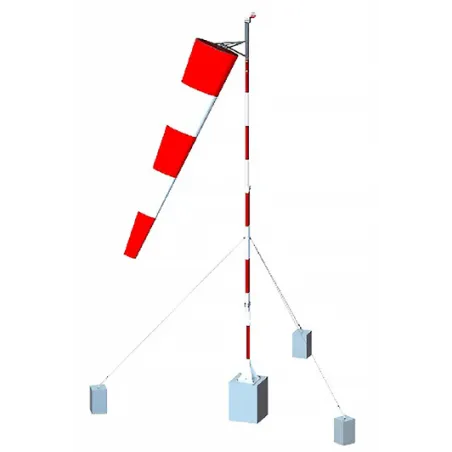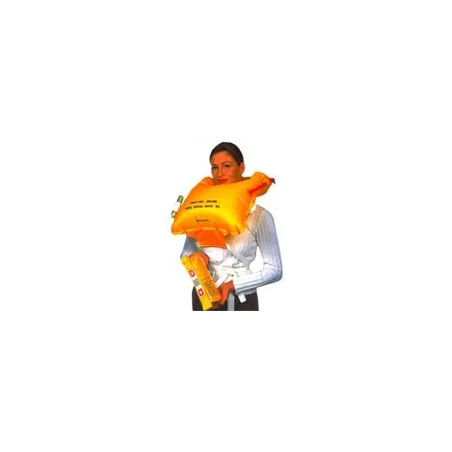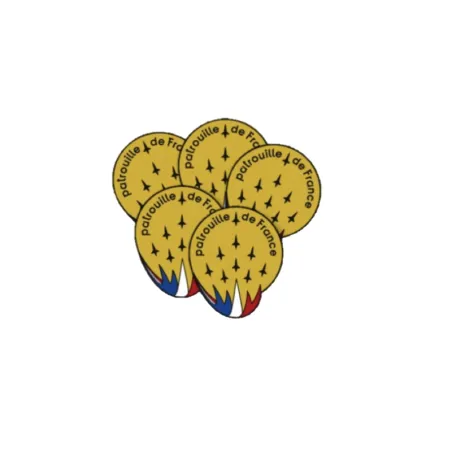Essential: which iPad for an aviation pilot?
Categories :
BAYO
In a pilot's toolkit, the tablet holds a prominent place among the essentials. In addition to all the basic functions used by the general public, it will also integrate software, apps, and piloting tools, and will be at your fingertips both during your flight preparations and while piloting.
To be more precise: many pilots, always demanding in terms of technology, are turning towards acquiring an iPad. Since the Apple brand is your top choice, you now need to decide on the model.
Let's take a closer look at the matter.
The iPads: A Big Family
The first Apple iPad was released on April 3, 2010. You might remember: back then, no one really understood what this hybrid device could be used for—neither a smartphone nor a computer, but somewhere in between. Yet, it quickly became indispensable... and even more so for pilots!
For over thirteen years now, the brand has continuously improved its tablets in many areas: storage capacity, screen resolution, processor, connectivity options, dimensions… The release of each new model, and each new version of the various models, is an event. Not as much as for the star iPhone, but still…
The downside to this enthusiasm is that the choice has multiplied, making it a tough decision! Some features are better suited to your needs as a pilot, so let's go over them.
Today, Apple offers four tablet models: the iPad Mini (8'), the iPad (10.9'), the iPad Air (10.9'), and the iPad Pro (11' and 12.9').
First comparative observation: the different models have many similarities… with a few subtle differences. For example, in terms of size: only the iPad Mini stands out, as its name suggests, with its smaller size. And the Pro 12.9' version, on the other hand, might attract you with its larger screen.
An important detail: all now use the universal USB-C connection for charging.
Apart from this format issue, they have a similar operation, good reliability, and the integration of nearly all available aviation apps.
Choosing the iPad Pro: The Best
Released in 2015, it's the newest addition to the family, but it occupies the top spot, right at the top of the basket!
The iPad Pro, in its two versions, is characterized by a beautiful edge-to-edge Retina display with high resolution, and an anti-glare coating. It is also the only one to use facial recognition for unlocking.
Released in October 2022, the latest version of both Pro models stands out even more with its powerful M2 processor. According to the brand, the transition from the M1 to the M2 processor has resulted in significant performance improvements: it is 15% faster, or even 35% for graphic performance.
It should be noted: the iPad comes in two models, which differ in size. The iPad Pro 11 has dimensions similar to the iPad and Air models. The 12.9' Pro model is the large format version of the family. Its footprint is roughly the size of an A4 sheet; it will more or less fit in most cockpits if you want the largest screen available, but it would be futile to try using it in the cramped space of a small Piper Cub!
Finally, let’s mention, in this tech gem, the integration of an infrared Lidar sensor, which allows 3D modeling. This sophisticated technology won’t be useful for your aviation activities, but if it interests you for other applications, the Pro is the one to choose.
Otherwise, you will still have to consider that these models are obviously the most expensive, with no real particular advantage for aviation use. So, choose them mainly if you have other uses… or if you want the high-end version just by principle.
With the iPad Air, You Stay in the High-End Range
When it was created in 2013, it made quite an impact. A thin, light, and yet highly performant iPad; in a word, stylish. The iPad Air is quite similar to the iPad Pro, particularly in its latest version released in March 2022. In this new version, we find the edge-to-edge display and the absence of the home button.
However, you will notice a few differences, whether in the processor or the identification method.
The iPad Air kept the powerful M1 processor found in some MacBook computers. This processor can easily handle the functions of aviation apps, even the most demanding ones. For this type of use, which concerns you primarily, you won’t notice any performance difference from the M2 in the iPad Pro.
Another notable difference: on the security side, the iPad Air still uses fingerprint identification or TouchID. Some pilots find this system more practical than facial recognition for use in the cockpit. Is that the case for you?
Mini or Very Respectable Entry-Level
The entry-level model is now simply called "iPad". It was also updated in October 2022, and we are in its tenth generation. In terms of appearance, it looks a lot like the iPad Air.
It features the A14 processor, which has more than enough power to run any aviation app today with ease. It also includes the touch ID feature in the power button.
An interesting difference between the iPad Air and the iPad: the entry-level iPad’s screen is not anti-glare, which could be more appropriate in bright cockpits.
Finally, the option of the iPad Mini, first released in 2012, shouldn’t be ruled out. With its small size, it can be appreciated in a cockpit where space is usually limited and requires optimizing onboard equipment size. The latest model – the sixth generation – was released in September 2021. It is equipped with the Bionic A15 processor and an anti-glare display. Its performance is very satisfactory.
Connectivity: Is the Cellular Model Useful?
Size, processor performance, or screen characteristics are important criteria for your choice. But you should also consider connectivity. First, let's clarify the basic concepts.
The first thing to keep in mind: all iPad models have Wi-Fi connectivity. So, whatever your choice, you’ll be able to connect at home, in the office, or anywhere that offers Wi-Fi. But you can also opt for a cellular model, which, with a subscription to your operator, can exchange data like a phone.
The advantage for pilots, with the cellular model, is that it also includes an internal GPS receiver: particularly useful for displaying your aircraft’s position in real-time on aviation mapping apps.
The cellular model even allows you to download weather plans and flight plans during the flight. But this system has its limitations, and data transmission won’t be reliable enough for you to count on working with it during the flight.
Is a tablet with an integrated GPS necessary for aviators? Many pilots already have a weather receiver with an integrated GPS, so it seems logical to save on an iPad providing the same service… unless you prefer the security of having a second "backup" GPS to ensure you never lose sight of your position. Especially since the GPS in the current cellular iPad has significantly improved compared to the original version, both in terms of speed and accuracy.
Also choose this if you frequently use your tablet on the ground, including in places where you won’t have Wi-Fi connectivity.
Storage: Do You Have Good Memory?
Regarding storage capacity, all Apple models offer the same options, except for the more performant iPad Pro. In other words, for the iPad, iPad Air, and iPad Mini, you’ll have a choice between 64GB or 256GB of internal memory. The iPad Pro gives you a third option, offering up to 2TB.
Rest assured: no matter the model or option chosen, you’ll have plenty of space to download all the VFR and IFR charts you need, as 20GB is enough to store data, even across all of Europe.
However, be careful if you want to add extra data, possibly in high resolution, and may use your tablet for other purposes, like downloading videos, etc. With the 64GB option, you’ll quickly run into limitations.
Depending on what you plan and if your budget allows, it’s best to go for the 256GB option, as iPad memory isn’t expandable… while the databases, features, or resolutions of what you download are, and rarely in the direction of reducing file sizes!
So, Which One to Choose?
The good news is that any iPad model, as we’ve seen, will meet all a pilot’s expectations. The bad news, however, is that the choice will be more complex! There is really no bad choice here. So, which model do we recommend?
First observation: if your cockpit offers very little space, opt for the iPad Mini. Pilots of small Cessna or Piper aircraft, in particular, appreciate its small size. The iPad Mini 6 seems to be the most popular choice, as it fits in most cockpits while maintaining a bright screen. And for the reasons we’ve explained, go for the 256GB version. If in doubt or hesitation, it’s your best option: it will suit all your needs.
Other considerations might come into play. For example, a larger screen will give you better visibility. This might be more comfortable.
If your budget is tight and you don’t plan on using your tablet for anything other than as a flight instrument, the entry-level iPad with 64GB of storage seems like the best value for money.
The iPad Air and iPad Pro models also perform well in the cockpit, but it’s not really worth investing in these higher-priced models if your sole use is for aviation activities. Choose them only if you plan on using the tablet in other contexts, such as needing graphic apps or multitasking capabilities, or if you want to use it as a secondary computer.
One exception, however: if you’re a fan of large displays – and if the planes you fly allow for it – consider investing in the iPad Pro 12.9 with its large screen. The price is higher, but the experience will meet your expectations.
The reliability and performance of external GPS receivers are good, for a more affordable price than the internal GPS option. But with a slightly higher budget, you might opt for the GPS included in the iPad, which is more convenient to use and (even) more accurate.
Finally, consider refurbished iPad offers. They are like new, will have been equipped with a new battery, and come with the same warranty as a factory iPad. But they will allow you to save significantly or access a high-end model.
For a navigation experience free from any sun glare, we highly recommend Garmin GPS. Designed with advanced anti-glare screen technology, Garmin devices provide exceptional readability even in direct sunlight, ensuring distraction-free and safe driving. Opt for clarity and precision with Garmin, and free yourself from unwanted reflections.
Now, it’s up to each pilot to make their choice based on their needs, budget, and requirements, and equip themselves… while staying on the lookout for future versions and innovations that might catch their attention.
But by the way, isn’t there something you’re missing? Yes! The flight board with a holder for your iPad. The Bayo store doesn't supply the tablet, but you’ll find our beautiful models of flight boards, whether for your iPad Pro, Air, or classic iPad, or in a format suitable for the iPad Mini. Because your precious tablet deserves it!
Share this content
Please log in to rate this article